Revitalize Your Text: How to Infuse New Life with the Content Rewriter
Are you staring at your old posts or articles wondering how they can match up to today’s number one hits? Well, hit the refresh button on your content, as WriteGo's Content Rewriter is here to pump new life into your texts, giving them a current, engaging twist that your audience will love.
Let’s dive into how you can utilize the WriteGo Content Rewriter to sprinkle some modern charm on your writings:
Step 1: Select the Content You Want to Refresh
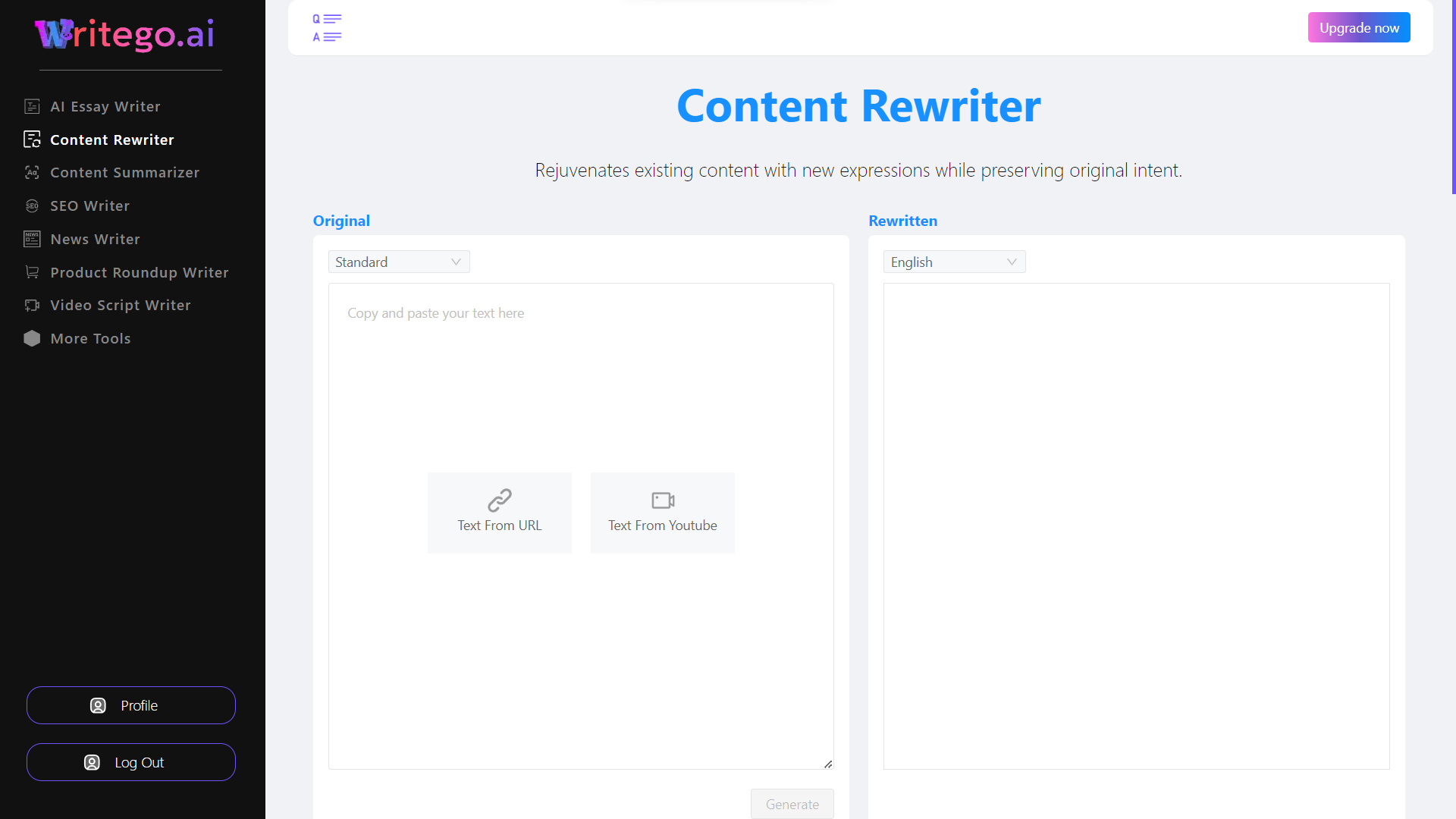
Dig into your archives and pick out those pieces that resonate with your current goals but feel slightly outdated. The Content Rewriter is crafted to work with various materials, so whether it's a blog post, an article, or even technical content, you're covered!
Step 2: Watch the Rewrite Work Its Magic
After pasting your chosen text into the tool, let the AI do what it does best. With the press of a button, WriteGo’s Content Rewriter uses cutting-edge technology to rework your text into something fresher, trendier, and more relevant to today's audience without distorting your original message.
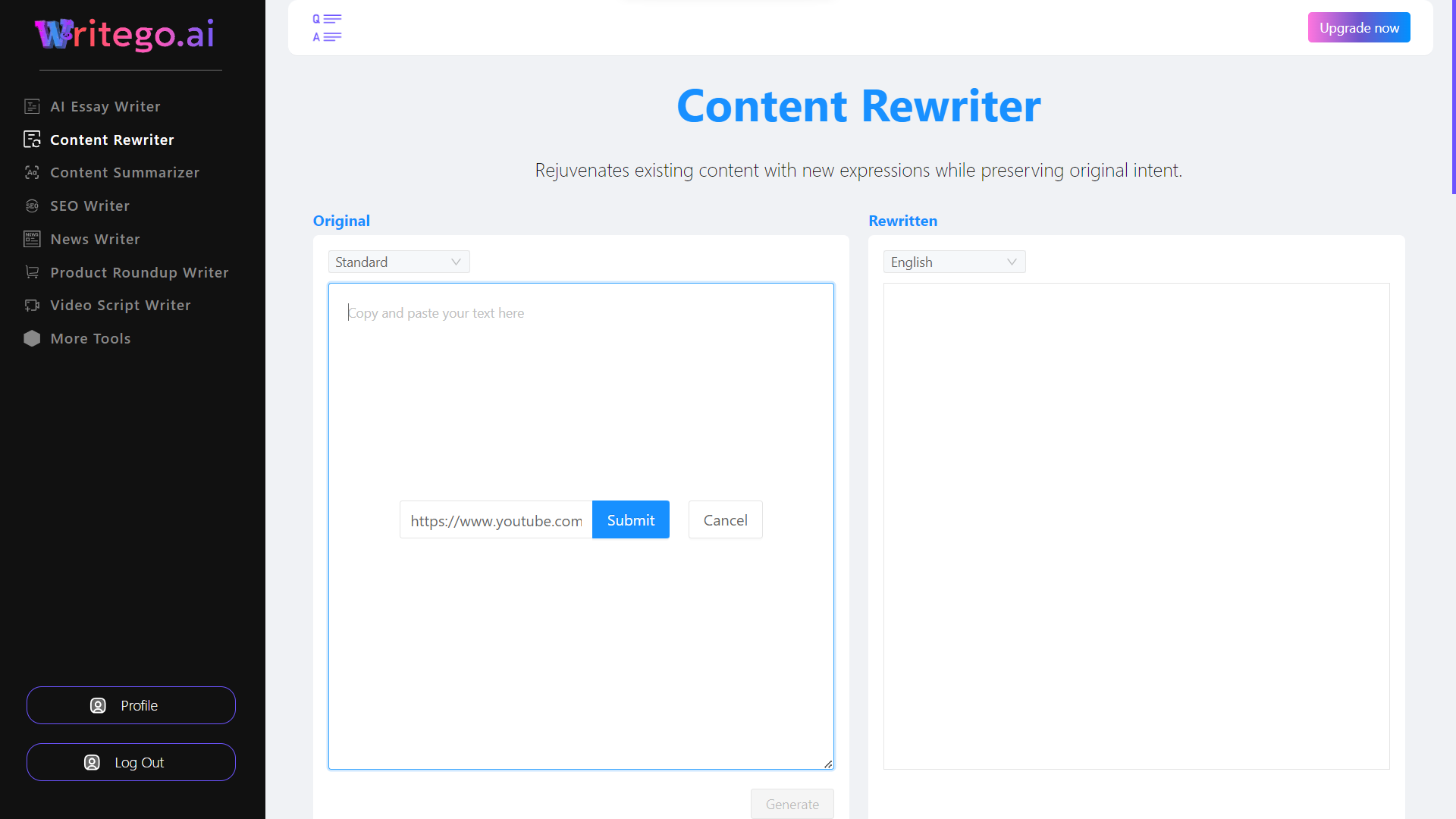
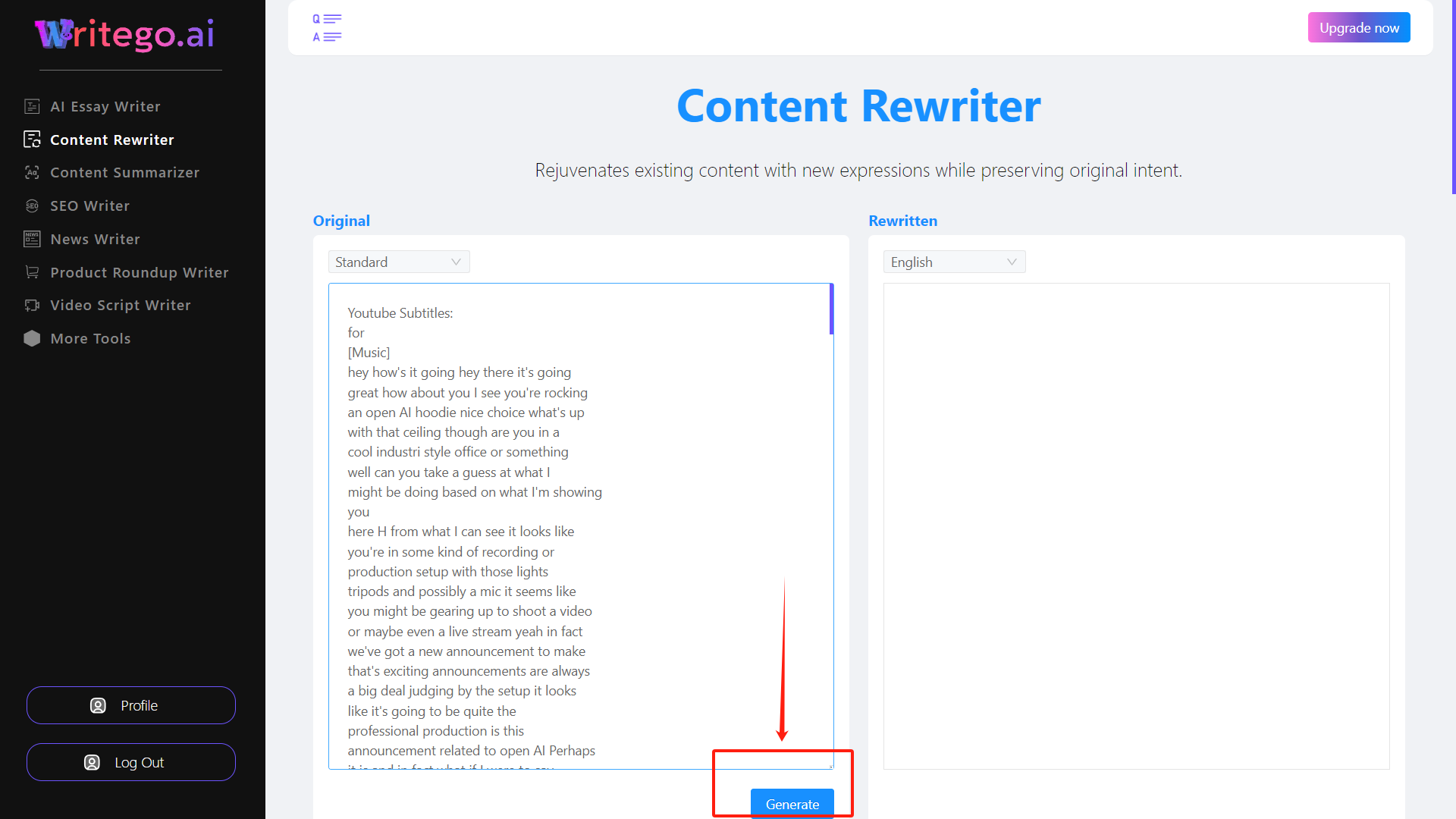
Step 3: Fine-tune to Perfection
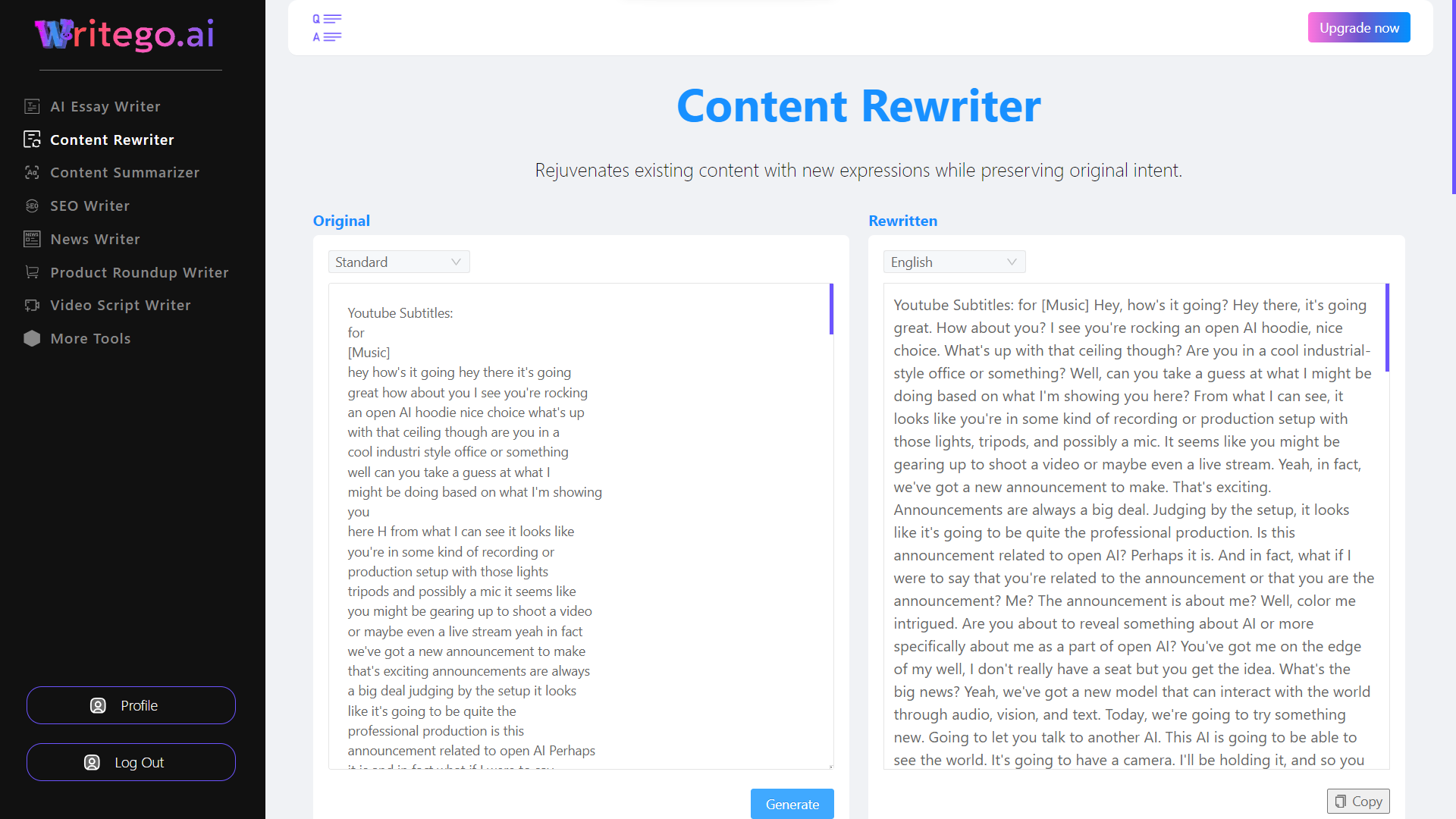
What you’ll receive is a newly spun version of your text that keeps the core intact while embracing a modern style. From here, you have the artistic freedom to fine-tune the rewrites. Add personal touches, inject your brand voice, or tweak any sections to ensure the final piece is perfectly polished for publication.
The Content Rewriter isn't just a facelift for your texts. It’s an opportunity to revitalize and reengage with your content, uncovering its potential to captivate attention once again. With this tool, repurposing becomes an exciting journey, not a mundane chore.
Empower your words with the innovative touch of WriteGo's Content Rewriter and watch as your refreshed content takes center stage. Why settle for content that merely exists when you can have content that thrives? Transform your texts today and make your message matter!